In this guide, you’ll learn exactly how eSIM technology replaces physical SIM cards, why it’s changing global mobile connectivity, and how to install and activate it within minutes.
eSIMs are digital SIM cards embedded directly into your phone designed to make connecting to mobile networks faster, smarter, and entirely online.
What Is an eSIM?
An Embedded SIM is a digital version of a SIM card that comes pre-installed in your device.
Instead of inserting a plastic SIM card, you buy a mobile plan online and activate it instantly through a QR code or app.
It’s the modern way to get data, especially useful when traveling, switching carriers, or needing quick connectivity without visiting a store.
Why It Matters
-
No physical SIM card or delivery needed.
-
Keep your main number active while using eSIM data.
-
Quick activation perfect for travel or dual-line setups.
Who Is an eSIMs Best For?
-
Frequent travelers: connect instantly in new countries.
-
Remote workers / digital nomads: manage data plans globally.
-
Short-term trips: stay online for weekends or conferences.
-
Budget users: pay only for data you need no roaming fees.
Device Compatibility (Check Before Buying)
Most modern phones support eSIM, but always confirm first.
How to check:
-
iPhone: Settings → General → About → look for “Digital SIM” or “EID.”
-
Android (Pixel/Samsung): Settings → Connections → SIM Manager → Add eSIM.
-
Ensure your phone is unlocked.
Pro Tip:
If you switched phones recently, delete old eSIM profiles to avoid conflicts.
How Does an eSIM Work? (Step-by-Step)
-
Choose a plan: Select your country/region and data size.
-
Purchase online: Receive a QR code by email or in-app.
-
Install eSIMs: Go to Settings → Add eSIM → Scan QR Code.
-
Label the line: e.g., “Travel eSIM.”
-
Set as Data Line: Keep your primary SIM for calls/WhatsApp.
-
Enable Data Roaming for the eSIM profile.
-
Test your connection.
Example:
If you buy a global eSIM from Esimfare, you’ll get a QR code instantly, This blog post titled What is an eSIM and How Does It Work? | Complete Beginner’s Guide (2025) aims to provide a comprehensive overview of embedded SIM technology. It will explore the fundamental concepts of eSIMs, their advantages over traditional SIM cards, and the process of activation and usage. Additionally, the guide will address common questions and misconceptions surrounding eSIM technology to equip readers with a solid understanding. Ultimately, this resource will serve as an essential introductory tool for anyone looking to navigate the evolving landscape of mobile connectivity. scan it and your data activates within seconds.
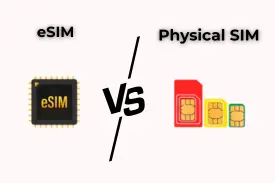 eSIM vs Physical SIM: Key Differences
eSIM vs Physical SIM: Key Differences
| Feature | eSIMs | Physical SIM |
|---|---|---|
| Type | Built-in digital SIM | Plastic card |
| Activation | Online, instant | Manual insertion |
| Switching Networks | Fast, QR-based | Requires SIM swap |
| Storage | Multiple profiles | One per slot |
| Travel Use | Great for global data | Must buy new SIM abroad |
| Eco-Friendly | Zero plastic waste | Creates e-waste |
| Security | Harder to clone/lose | Can be stolen |
Verdict:
eSIMs offer faster setup, multi-country flexibility, and eco-friendly convenience.
Pros & Cons of Using an eSIM
Pros
-
No need to handle physical SIM cards.
-
Instant setup from anywhere.
-
Use multiple data profiles at once.
-
Secure and tamper-resistant.
-
Ideal for dual SIM devices.
-
Great for travelers and remote work.
Cons
-
Not all devices/carriers support it.
-
Some plans are data-only (no voice/SMS).
-
eSIM profiles usually can’t be transferred once installed.
-
Signal depends on local partner networks.
Pricing & Coverage Factors
-
Country vs Regional Plans: Multi-country bundles save money.
-
Data Size: Bigger data = better cost per GB.
-
Validity Period: Short validity = cheaper but higher cost/GB.
-
Tethering Rules: Check if hotspot use is allowed.
-
Fair Use Policy: Some carriers slow speeds after a cap.
Tip:
Avoid listing fixed prices in evergreen blogs link to the provider’s pricing page instead for accuracy.
Performance Tips for Best Results
-
Install while on Wi-Fi before flying.
-
Disable “Low Data Mode” for full speeds.
-
Set to 4G/5G Auto mode.
-
Copy APN settings exactly as provided.
-
Disable “Battery Saver” if your data seems restricted.
Troubleshooting Quick Fixes
| Issue | Solution |
|---|---|
| No signal | Toggle Airplane Mode or reboot phone |
| No data | Re-enter APN / enable Data Roaming |
| eSIM won’t install | Update OS and retry |
| Slow speeds | Move outdoors or switch 5G↔4G |
| Hotspot not working | Verify plan supports tethering |
Is eSIM Safe?
Yes , it’s a global telecom standard used by Apple, Samsung, Google, and major carriers.
Just make sure to:
-
Buy from official sources or apps.
-
Avoid scanning public/shared QR codes.
eSIM vs Alternatives
| Feature | eSIM (Generic) | Saily | Airalo | Holafly |
|---|---|---|---|---|
| Best For | General users | Simple traveler setup | Global variety | Unlimited-style plans |
| Tethering | Device dependent | Some plans | Most allow | Limited on unlimited plans |
| App Experience | Standard setup | Beginner-friendly | Mature marketplace | Traveler-focused |
| Notes | Works across brands | Easy to install | Huge catalog | Good for short trips |
Pro Tip: Always verify plan details before buying (coverage, hotspot use, FUP).
Best Practices When Buying eSIMs
-
Short trips (≤7 days): Small plan, install before departure.
-
Multiple countries: Choose a regional/global bundle.
-
Heavy data use (video/maps): Pick higher or unlimited plans.
-
Team travel: One large plan with hotspot sharing may be cheaper.
-
Reuse accounts for future trips.
Frequently Asked Questions
1) What is an eSIM?
A digital SIM that lets your phone connect to mobile networks without a physical card.
2) Can I use WhatsApp with an eSIM?
Yes. Keep your main SIM active for WhatsApp; use eSIM for data.
3) Does eSIM support calls and SMS?
Most plans are data-only , use apps like WhatsApp or Skype for calls.
4) Can I hotspot my laptop?
Yes, if your eSIM plan allows tethering. Always confirm before buying.
5) When should I install the eSIM?
Preferably on Wi-Fi, before departure or upon arrival.
6) Can I transfer my eSIM to another device?
Usually no. eSIM profiles are one-time installs, so don’t delete until your trip ends.
7) Data not working?
Enable Data Roaming, recheck APN, restart phone, and confirm the plan’s active region.
Simple Setup (Quick Version)
-
Buy an eSIM plan → Get QR code
-
Settings → Add eSIM → Scan QR
-
Set as data line
-
Turn on Data Roaming
-
Add APN if needed
-
Test your connection
Conclusion
eSIMs are revolutionizing how people stay connected.
They remove the hassle of physical SIMs, offer flexible plans, and are ideal for travelers, digital nomads, and anyone seeking convenience.
Now that you understand what is an it and how does it work, you can confidently switch to digital SIM technology in 2025, no waiting, no swapping, just instant connectivity.
Also Read

